Tag: google sheets
-
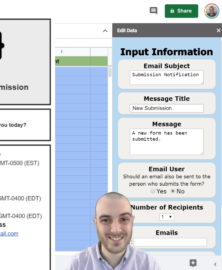
How to Code an Awesome HTML User Interface in Google Apps Script
Looking for an awesome example of a Google Apps Script user interface with a full HTML sidebar and HTML email system? This program is for you! Need an easy and professional looking way to notify people a form has been submitted? This program is for you! Google Apps Script is not approachable. Powerful, absolutely -…
-
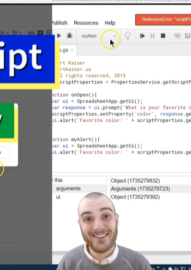
Quickly and Easily Save Properties Google Apps Script
Properties in Google Apps Script is confusing. At least it was for me. I honestly spent a year avoiding using properties, I found saving variables as properties very frustrating. I use properties often and wanted to make a quick introduction to how properties in Apps Script work. I walk through the basics in this tutorial…
-
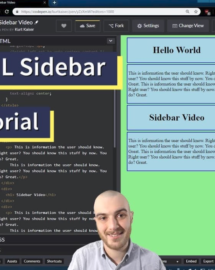
How to Make an HTML and CSS Sidebar in Google Apps Script
Google Apps Script has no user interface, well, unless we code one. In this tutorial I walk through how to create a sidebar in Google Apps Script using HTML for structure, CSS to add style and some JavaScript output the sidebar to the user. Sidebars work in spreadsheets, Docs, and Forms. They help make you…
-

My Level – Code Combat Game Development
Code Combat is a fun way to learn to code. This is a level I made for my final project in the Python Game Development course, level 17.
-
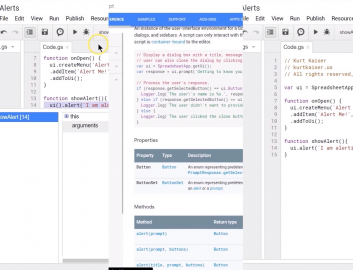
Script and User Properties Google Apps Script
Saving a variable as a user or script property is an essential feature of Google Apps Script. However, it is one I didn’t use for months because I found it too complicated. Eventually it clicked, I use the properties feature in Apps Script regularly. Having hunted for tutorial and found little, I made this video…
-
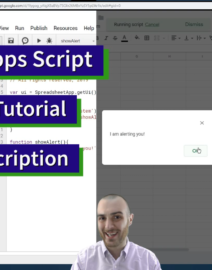
Using Alerts in Google Apps Script
Google Apps Script can be intimidating at first. On of the early functions I needed to use was alerts. This simple and quick coding tutorial walks you through step-by-step how to create alerts using JavaScript and Google Apps Script. Alerts work in Google Sheets, Docs and Forms. Feel free to copy / steal / edit…
-
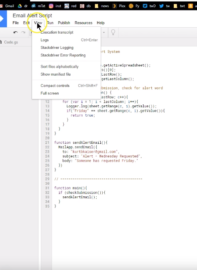
Automatic Email Sending Add-on with Word Detection
Google Apps Scripts is a powerful tool. All you need is a basic understanding of JavaScript and you can create any add on your heart desires. Hoping to make Google Apps Script more accessible, I started a new project. This create a simple application that notifies you when a user has submitted a particular word…
-
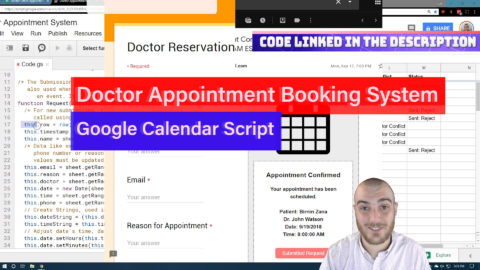
Doctors’ Office Reservation System for Google Calendars
Need a system to manage bookings for multiple calendars at the same time? Want the convenience of a booking system that using Google Calendar? This program is great for you. The system is perfect for a doctors’ office that has multiple physicians sharing several different rooms. Patients submit their requests for appointments using a Google Form.…
-
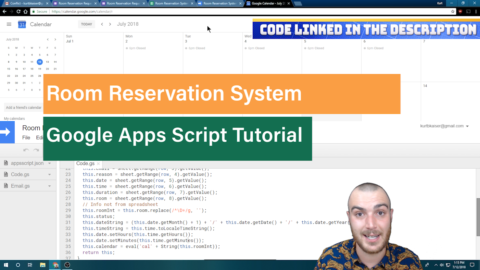
Room Reservation System Using Google Apps Script
Need a room booking system for Google Calendar? Willing to learn a bit of code? This program allows people to reserve meeting or study rooms using a Google Form. After the user hits submit, the program checks the corresponding calendar. If the room is already reserved at that time, the user receives an email asking…
-
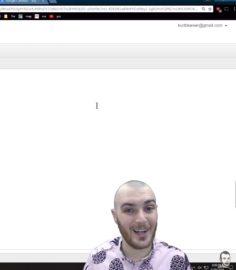
How to Code a Google Calendar Appointment Booking System
Need an appointment booking system for Google Calendar? Daring enough to look at a bit of code? This program enables people to be able to make appointment requests using a Google Form. After the user hits submit the program checks for conflicting calendar events. If there are conflicts, the user receives an email asking them…
-
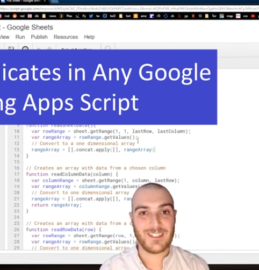
Search a Google Sheet for Duplicates with this Macro
Being a teacher I often am working with datasets that contain hundreds or even thousands of rows of information. I need to be able to easily locate duplicate data within spreadsheets, it is an essential tool for me. In this tutorial I continue to build upon the find duplicate program I have been working on.…
-
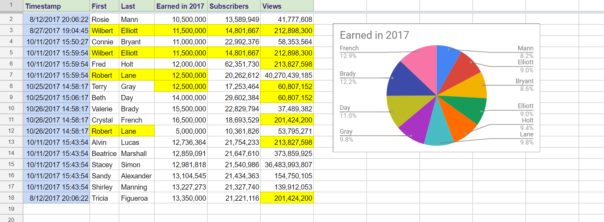
Search a Google Sheet for Duplicates with this Macro
Page moved: http://techyesplease.com/education/google-sheets-menus-prompts-user-interface/